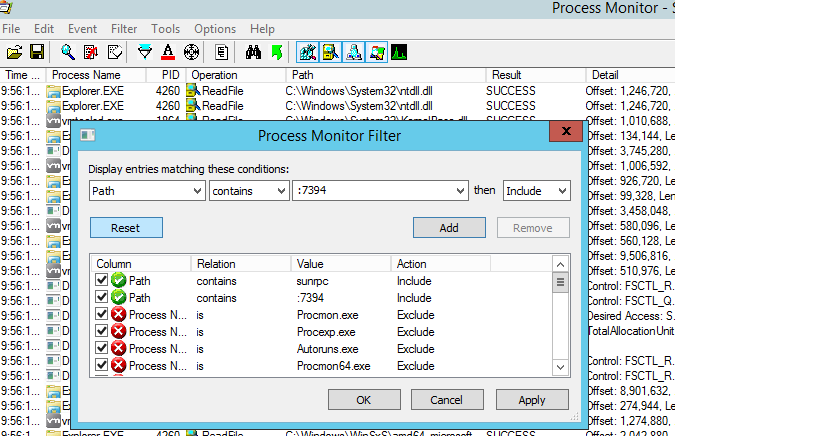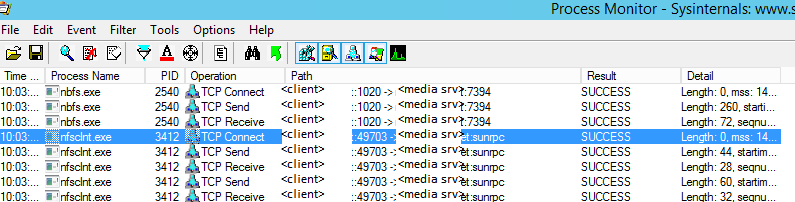There will be times when you need to transfer files in and out of NetBackup Appliance server, for instance, to install hotfixes, transfer log files for troubleshooting, copy script files and so on.
NetBackup Appliance CLISH has a convenient way to open network share so you can transfer files from and to your Windows PC (or Linux/UNIX if that’s what you have). The steps are mentioned in these technotes:
https://www.veritas.com/support/en_US/article.100023444
https://www.veritas.com/support/en_US/article.100010965
Recently I encountered an issue where opening Logs share returned the following error:
[Error] V-58000-500-0003: Unable to open network share. An internal error occurred. Restarting the appliance may solve this issue.
At that time, I narrowed down the issue to invalid entries in /etc/exports file.
nbu-appliance:/etc # cat exports #default exports establish by NetBackup #/inst/client *(ro,async,no_subtree_check) #default export for logs #/log *(ro,async,no_subtree_check) #default export for incoming_patches #/inst/patch/incoming *(all_squash,rw,sync,no_subtree_check) #default export for incoming_plugins #/inst/plugin/incoming *(all_squash,rw,sync,no_subtree_check) #default export for LiveUp #/inst/patch/client *(ro,async,no_subtree_check) /log *(ro,async,no_subtree_check) /inst/patch/incoming *(all_squash,rw,sync,no_subtree_check) #default export for logforwarding #/inst/logforwarding *(all_squash,rw,sync,no_subtree_check)
Notice the duplicate entries in bold red. After removing them and running exportfs -ra (so the /etc/exports is re-read), I was able to open the Logs share.